How to Automate Social Media Management
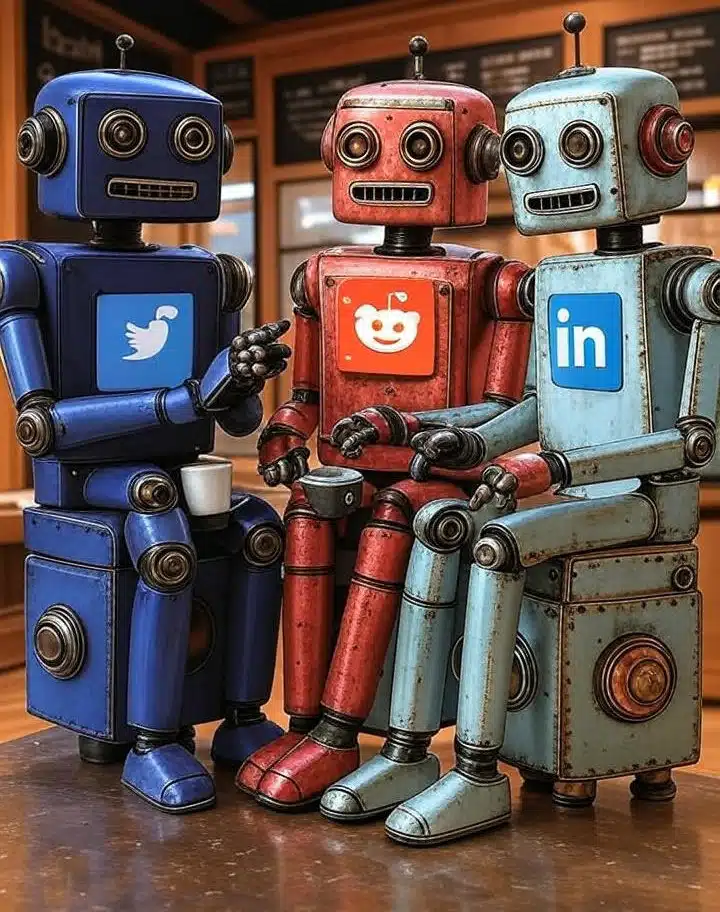
Learning how to automate social media management is transforming how businesses engage with audiences online. In today’s fast-paced digital environment, maintaining an active and consistent presence across multiple social platforms is both a necessity and a challenge. Automating social media management enables businesses to handle tasks like scheduling, content creation, performance tracking, and customer interaction with remarkable speed and precision.
These tools analyze engagement data to fine-tune posting strategies, personalize content based on audience behavior, and optimize campaigns for better results. As digital presence becomes more demanding, companies of all sizes—from solopreneurs to multinational enterprises—are increasingly turning to automation as a strategic asset. By leveraging AI, teams can not only meet content demands but also focus their efforts on high-level strategy, creative storytelling, and building meaningful customer relationships.
Whether you’re a small business or a growing enterprise, learning how to automate effectively can save countless hours, reduce costs, and significantly elevate your brand’s online performance.
1. Why Automate Social Media Management?
Social media management can be overwhelming without a structured approach. The sheer volume of tasks involved—ranging from content planning and graphic design to community engagement and analytics—can quickly drain your resources. This is where learning to automate social media management provides a powerful advantage. Automation not only reduces workload but also brings precision and scalability to your marketing efforts.
By automating repetitive tasks like post scheduling and cross-platform distribution, teams can ensure consistent and timely content delivery. AI-powered systems analyze audience behavior, allowing for smart segmentation and personalized content targeting. Sentiment analysis tools help you understand how your audience feels about your brand, enabling quicker and more accurate responses. Moreover, automation tools deliver real-time performance insights, empowering marketers to make informed decisions and adjust campaigns dynamically.
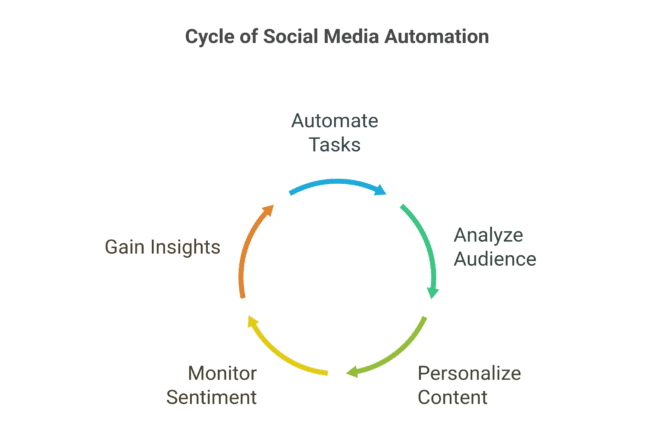
Did You Know:
49% of marketing decision-makers implemented automation tools in 2024, significantly improving engagement and saving time.
2. Core Tasks You Can Automate in Social Media Management
2.1 Content Creation
Creating engaging, brand-consistent content is one of the most time-consuming aspects of social media. Automation tools can draft captions, generate image suggestions, and tailor content to your audience’s preferences. They analyze what has performed well historically and provide content ideas that align with trending topics. Additionally, advanced AI tools can even transform long-form content like blog posts into shorter, optimized social media snippets, dramatically improving your content productivity.
2.2 Scheduling and Timing
Automation tools analyze engagement data to determine the best times to post. Platforms like Buffer, Later, and Hootsuite offer auto-scheduling features that ensure content is published at optimal times for each platform. This approach ensures your audience receives content precisely when they are most likely to engage, boosting visibility and interaction rates. Automation also helps maintain posting consistency, which is critical for algorithmic ranking on many social platforms.
2.3 Performance Monitoring and Analytics
With integrated analytics, automation tools track key performance indicators such as impressions, clicks, engagement rates, and conversions. Tools like Sprout Social and HubSpot help teams evaluate campaign success and identify what’s working in real-time. Advanced analytics platforms use predictive analysis to forecast future trends and guide strategy adjustments proactively, giving you an advantage in adapting swiftly to audience preferences and behaviors.
2.4 Customer Engagement
Automated chatbots and virtual assistants can respond to comments, direct messages, and frequently asked questions around the clock. This improves response times and customer satisfaction while freeing your team to manage complex and sensitive customer interactions. These automated tools also capture interaction data, helping marketers gain insights into customer pain points, preferences, and sentiment, thereby enabling more effective future engagement strategies.
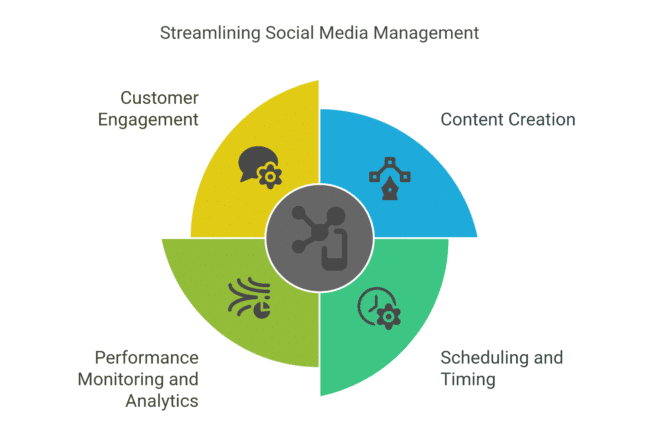
Did You Know:
Automating content and analytics can boost content engagement by over 30%.
3. Best Tools to Automate Social Media Management
Choosing the right tools to automate social media management can dramatically boost your team’s productivity, efficiency, and overall marketing performance. The ideal automation tool should seamlessly combine multiple functionalities—content creation, scheduling, analytics, and audience insights—into an integrated, user-friendly platform. Here’s an overview of some top-performing tools to consider:
3.1 Lately
Lately leverages advanced AI to repurpose long-form content, such as blog posts, webinars, and podcasts, into dozens of short, engaging social media posts. It automatically identifies key points and tailors content to suit different social media platforms, optimizing reach and engagement.
3.2 Flick
Ideal for businesses heavily reliant on visual content, Flick focuses particularly on Instagram automation. It offers advanced hashtag optimization, intelligent content suggestions, and analytics designed specifically to enhance visibility and drive engagement on Instagram. Flick also provides detailed reporting, enabling marketers to adjust strategies based on performance insights.
3.3 Brandwatch
Brandwatch stands out as a powerful analytics and sentiment analysis tool. Beyond basic content scheduling, it monitors trends, brand mentions, competitor activities, and audience sentiment across various platforms. Brandwatch’s comprehensive reporting capabilities help marketers make strategic decisions and adjust campaigns in real-time based on deep audience insights.
3.4 Buffer
Buffer simplifies scheduling and cross-platform posting, ideal for businesses aiming for consistency without complexity. Its intuitive interface and straightforward analytics make it particularly suitable for small teams or solo entrepreneurs managing multiple social accounts simultaneously.
3.5 HubSpot
HubSpot integrates social media management directly into a broader CRM ecosystem. This allows for seamless tracking of interactions, leads, and conversions directly linked to social media activities. Ideal for businesses looking to closely tie social media strategy with sales and customer relationship management.
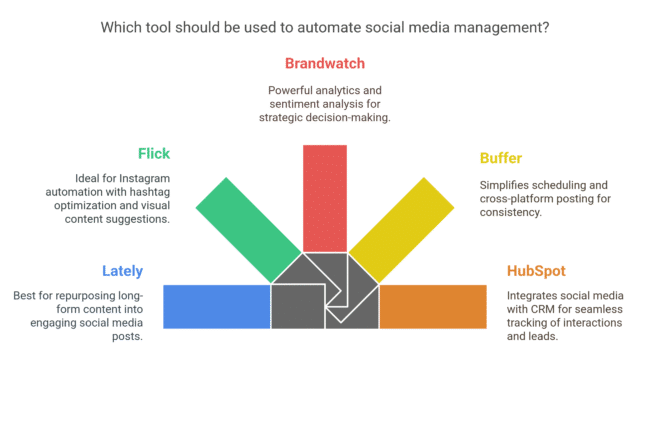
Did You Know:
Businesses using cross-platform automation tools report up to 28% higher marketing ROI.
4. How to Automate Social Media Management Step-by-Step
Effectively automating social media management requires a structured, strategic approach. Here is a detailed, step-by-step guide to help you successfully transition from manual processes to automated systems:
Step 1: Identify Automation Opportunities
Begin by conducting a comprehensive audit of your current social media workflow. Identify repetitive and time-consuming tasks such as content scheduling, audience engagement, analytics tracking, and reporting. Clearly documenting these processes will help you pinpoint specific opportunities for automation.
Step 2: Set Clear, Measurable Goals
Define specific objectives you want to achieve through automation, such as increasing posting frequency, improving engagement rates, growing your follower count, or saving time on manual tasks. Set SMART goals (Specific, Measurable, Achievable, Relevant, Time-bound) to ensure clarity and direction.
Step 3: Research and Select Suitable Tools
Evaluate automation tools based on their features, pricing, scalability, ease of integration, and user-friendliness. Select tools that best match your identified needs. For instance, if your goal is content consistency, choose tools specializing in content scheduling and optimization, such as Buffer or Later.
Step 4: Integrate and Configure Tools
Once you’ve selected your tools, integrate them with your existing marketing stack—like CRM systems, email platforms, or analytics dashboards. Customize workflows and settings to match your business requirements, including content calendars, auto-responses, and data-tracking configurations.
Step 5: Test and Optimize Automation Processes
Begin by automating basic tasks, such as scheduling posts or basic reporting, and carefully monitor their performance. Regularly evaluate the effectiveness of your automated processes through analytics and make adjustments as needed. This ongoing optimization ensures your automation remains aligned with your strategic goals.
Step 6: Train Your Team and Establish Best Practices
Automation requires a cultural shift within your team. Provide adequate training to ensure everyone understands how to use new tools effectively. Establish clear guidelines and best practices for content review, audience interaction, and performance monitoring to ensure consistency and effectiveness across your automated processes.
Step 7: Scale and Refine Automation Efforts
Once comfortable with basic automation, incrementally automate more complex tasks, such as advanced analytics, audience segmentation, or personalized messaging. Regularly revisit your automation strategy to incorporate new technologies, updated tools, or evolving business goals, ensuring you continually maximize ROI.
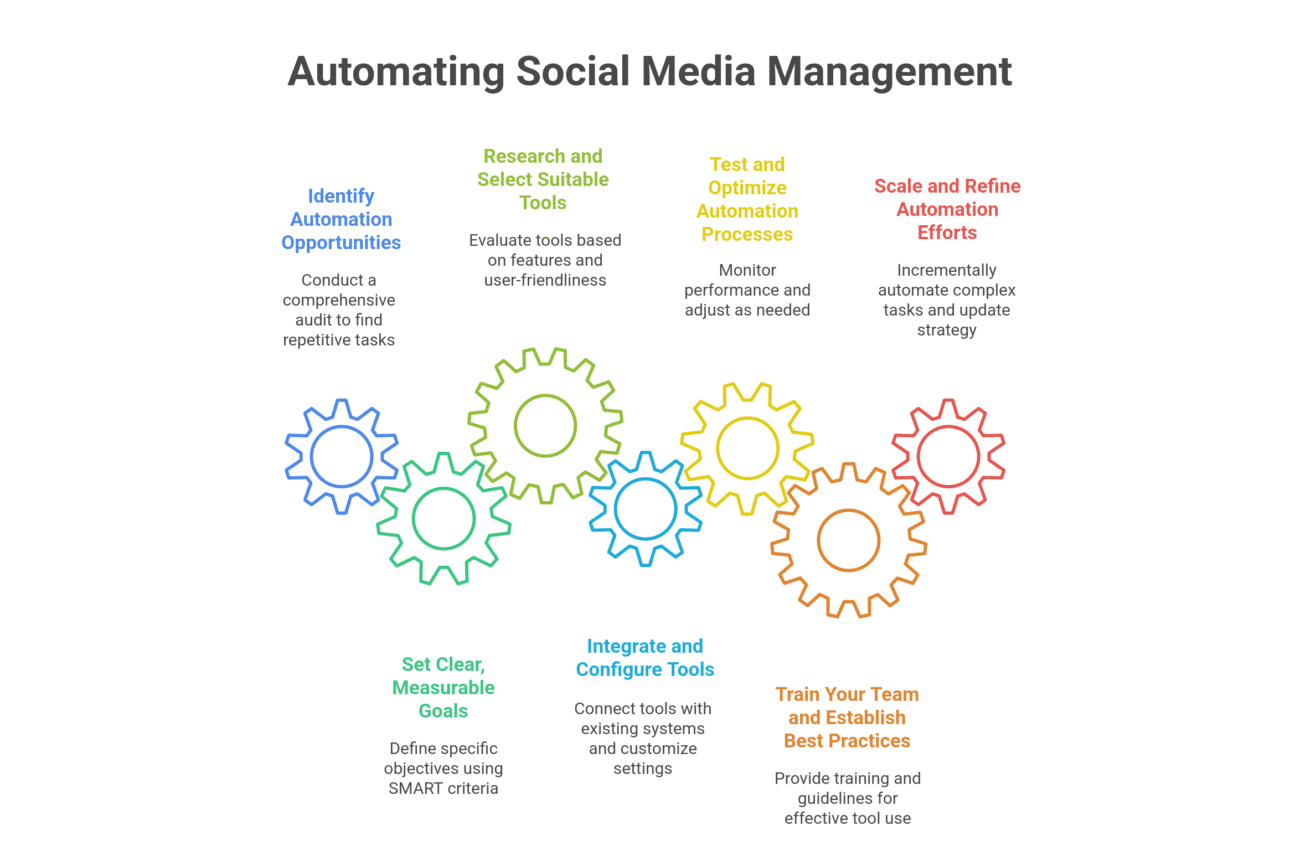
Did You Know:
Companies implementing automation in phases experience 50% higher success rates.
5. Challenges in Social Media Automation
While the benefits of social media automation are undeniable—saving time, improving consistency, and boosting performance—it’s not without its challenges. Successfully implementing automation requires foresight, planning, and regular oversight to avoid potential pitfalls that can undermine your brand’s effectiveness and authenticity.
5.1 Risk of Losing Authenticity
One of the biggest concerns businesses face when they automate social media management is the risk of sounding robotic or disconnected. Over-automation can result in generic content that lacks personality or appears out of touch during real-world events. To avoid this, balance automation with a human touch. Use automation for repetitive tasks, but have a team member review and personalize posts when necessary. Incorporating real-time engagement, such as replying to comments or acknowledging trending events, helps maintain authenticity.
5.2 Tool Overload and Integration Issues
The abundance of automation tools on the market can overwhelm marketers, leading to disjointed workflows or redundant features. Additionally, some tools may not integrate well with your existing CRM, email, or content platforms. To mitigate this, conduct thorough research to select comprehensive, integrative tools that align with your current systems. Opt for platforms that offer API support or native integrations with your existing stack.
5.3 Dependence on Algorithms
Automated tools rely heavily on social media platform algorithms, which are frequently updated. If your tool doesn’t adapt quickly, it could negatively impact reach or engagement. Ensure your automation provider maintains active platform partnerships and updates their system regularly in response to algorithm changes.
5.4 Data Security and Compliance
Using automation tools means granting third-party access to your social media accounts and customer data. This introduces potential risks related to data security and compliance with privacy laws such as GDPR and CCPA. Always select reputable tools with strong data protection protocols and ensure their practices align with global compliance standards.
5.5 Inadequate Monitoring and Oversight
Without proper oversight, automation can lead to tone-deaf posts or misfires—especially during sensitive times like crises or breaking news events. Implement a review protocol where scheduled content is regularly evaluated, and establish fail-safes to pause or adjust automation when necessary.
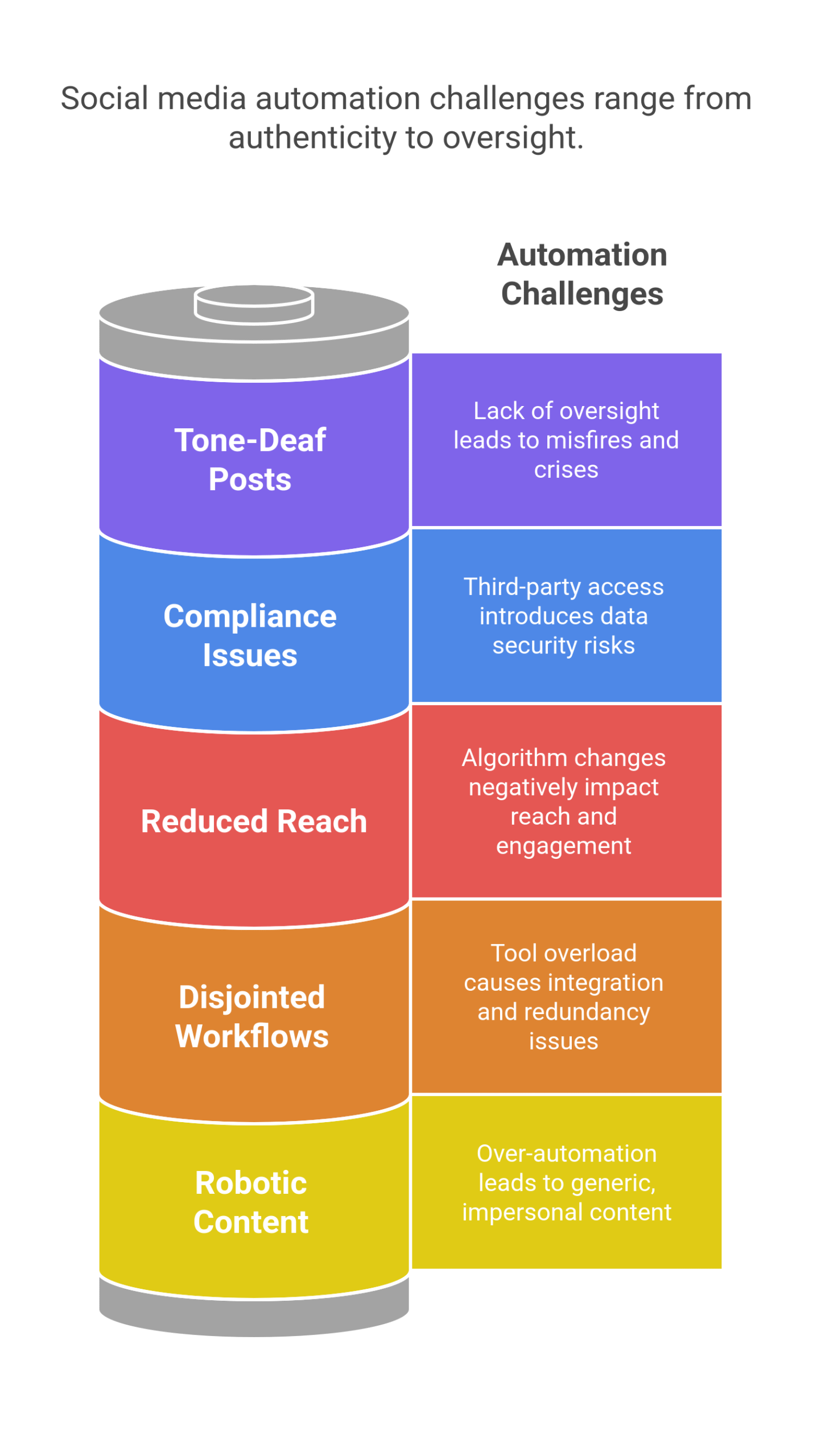
Did You Know:
Auditing automated campaigns regularly helps retain brand voice and trust.
6. ROI and Business Growth from Social Media Automation
Adopting a strategy to automate social media management can yield substantial returns on investment (ROI) and foster long-term business growth. When implemented thoughtfully, automation enhances productivity, optimizes marketing campaigns, and drives better customer engagement—leading to measurable financial and brand outcomes.
6.1 Time and Resource Efficiency
Automating tasks such as content scheduling, post publishing, and analytics reporting frees up valuable time for marketing teams. This time can then be redirected toward strategic planning, creative development, and real-time engagement. According to industry benchmarks, companies that automate their social media processes save an average of 6–10 hours per week per team member, resulting in both labor cost savings and faster output.
6.2 Improved Campaign Performance
Automated tools use real-time data and machine learning to analyze what types of content perform best, when to post, and how to target the right audiences. These insights lead to more optimized campaigns that perform better across KPIs like reach, engagement, click-through rates, and conversions. With consistent performance tracking, businesses can continually refine their approach, achieving better results over time.
6.3 Enhanced Lead Generation and Conversion
Social media automation enables timely, targeted outreach that supports lead nurturing. Tools can auto-respond to inquiries, direct users to landing pages, or initiate drip campaigns—all of which move leads further down the sales funnel. For example, a business that uses automation for social lead tracking and follow-ups is 53% more likely to report high lead-to-customer conversion rates.
6.4 Scalable Growth for Small Businesses
For startups and small businesses with limited staff, social media automation levels the playing field. It allows them to manage a robust social presence across multiple platforms without requiring a large team. As the business grows, automation tools can scale alongside it, accommodating more channels, larger audiences, and increased engagement without adding overhead.
6.5 Stronger Brand Presence and Consistency
By automating repetitive workflows, businesses can ensure brand messaging remains consistent across platforms and campaigns. Regular posting schedules, uniform visuals, and aligned messaging reinforce brand identity and build trust with audiences—factors that are crucial for long-term growth.
Did You Know:
63% of companies using automation tools for social media report improved conversion rates.
Conclusion
Mastering how to automate social media management is no longer a luxury—it’s a competitive necessity. As brands strive to maintain visibility, engage diverse audiences, and manage increasing digital demands, automation offers a reliable solution for scaling operations efficiently and strategically.
The right tools and techniques allow businesses to publish consistently, respond promptly to customers, analyze performance in real time, and optimize campaigns with minimal manual effort. Whether you’re a solo entrepreneur or a growing enterprise, embracing automation helps reclaim time, reduce costs, and strengthen your overall digital marketing efforts.
However, automation must be implemented with care. Authenticity, relevance, and audience trust should remain at the forefront of every strategy. Automation should support—not replace—genuine human connection. Regular oversight, content auditing, and strategic personalization ensure your brand continues to resonate, even when powered by intelligent systems.
Start by automating the most repetitive tasks, experiment with analytics-driven decisions, and scale thoughtfully. When done right, automation transforms your social media presence into a powerful, growth-driving asset.
FAQ
How much time does social media automation save?
Automating social media management typically saves businesses up to 10 hours weekly, especially beneficial for accounts with high posting frequency and content complexity.
Is social media automation expensive?
Not necessarily. Costs can range from $10/month for basic tools to hundreds per month for advanced enterprise solutions. The investment usually pays off quickly through improved efficiency and ROI.
Will automation replace human marketers?
No. Automation complements human efforts by handling repetitive tasks, allowing marketers to focus on strategy, creative content, and genuine audience engagement.
How do I measure the success of social media automation?
Track key performance indicators such as reach, engagement rates, follower growth, conversion rates, time saved, and return on investment (ROI) to measure automation success.
What social media platforms are best suited for automation?
Most automation tools effectively support platforms like Facebook, Instagram, LinkedIn, Twitter, and Pinterest. Ensure your chosen tool integrates with the platforms most relevant to your audience.
Can automation negatively affect my brand authenticity?
Automation should be balanced with human oversight to maintain authenticity. Use automation for routine tasks like scheduling and reporting, but always review content for personalized touches.
Are automated social media posts less effective?
Not at all. Properly planned automated posts are consistently timed and optimized, typically leading to higher engagement and effectiveness compared to sporadic manual posting.
What is the best way to get started with social media automation?
Start by automating simple tasks like scheduling posts and analyzing performance. Gradually expand automation capabilities as your team becomes more comfortable and your business scales.
How secure are automation tools in terms of data privacy?
Reputable automation platforms comply with international data protection standards like GDPR and CCPA. Always verify compliance before selecting a tool.
Check out the Podcast Episode:
An Article by Nicole Delgado 2025 | CMO | AI Software Systems | AI Automation For Business
