AI Automation Guides: How to Automate Your Small Business
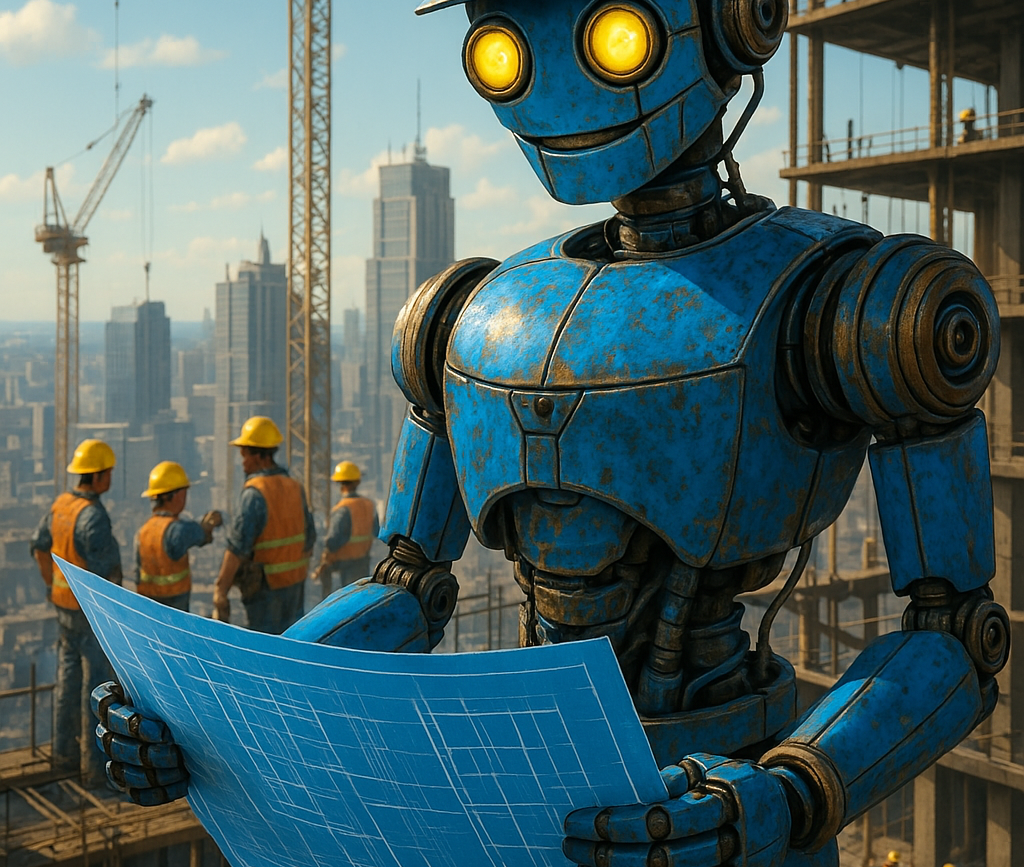
As the pace of business continues to accelerate, small businesses are turning to AI automation to stay efficient, competitive, and scalable, AI automation has become an essential tool for small businesses aiming to streamline operations, reduce manual labor, and improve productivity. By leveraging smart tools, you can automate repetitive tasks and focus on high-impact growth strategies. This guide will walk you through the best ways to implement AI automation in your small business—from tool selection to real-world execution.
What Is AI Automation?
AI automation merges artificial intelligence with automated systems to handle tasks independently, without requiring human input It goes beyond basic rule-based automation by incorporating machine learning, natural language processing, and decision-making algorithms. This means systems not only execute instructions but also learn from data, adapt to new inputs, and improve outcomes over time.
For small businesses, AI automation represents a major opportunity to simplify operations and optimize performance. Whether it’s a chatbot answering customer inquiries in real time or software that predicts stock levels based on purchasing trends, AI-powered automation can transform how small businesses operate day-to-day.
How AI Automation Differs from Traditional Automation
- Traditional Automation: Performs tasks based on predefined rules. It’s fast but rigid.
- AI Automation: Learns from data, adjusts to patterns, and makes informed decisions. It’s flexible and intelligent.
Examples of AI Automation in Action
- Customer Support: Chatbots and virtual agents using NLP to resolve FAQs without human staff
- Email Campaigns: Smart segmentation and personalized messaging based on customer behavior
- Data Analysis: AI tools that scan large datasets to provide actionable insights or detect anomalies
- Inventory Management: Predictive restocking based on seasonal trends and purchasing history
AI automation doesn’t eliminate human roles; instead, it complements them. While the software handles repetitive or analytical tasks, business owners and employees can focus on creative, strategic, and relationship-building activities.
Did You Know: Businesses using AI automation see a 30–40% reduction in operating costs within the first year of implementation.
How to Identify Automation Opportunities
Before diving into tools, you need to identify which areas of your business can benefit most from automation.
Ideal Candidates for Automation:
- Customer Service: Use AI chatbots like Tidio or Drift
- Email Marketing: Automate campaigns with platforms like Mailchimp or ActiveCampaign
- Accounting & Invoicing: AI tools like QuickBooks streamline your finances
- Scheduling & Admin: Automate calendars and reminders with Calendly or Microsoft Power Automate
Did You Know: 74% of small businesses report saving more than one day per week by automating routine tasks.
Top AI Automation Tools for Small Business
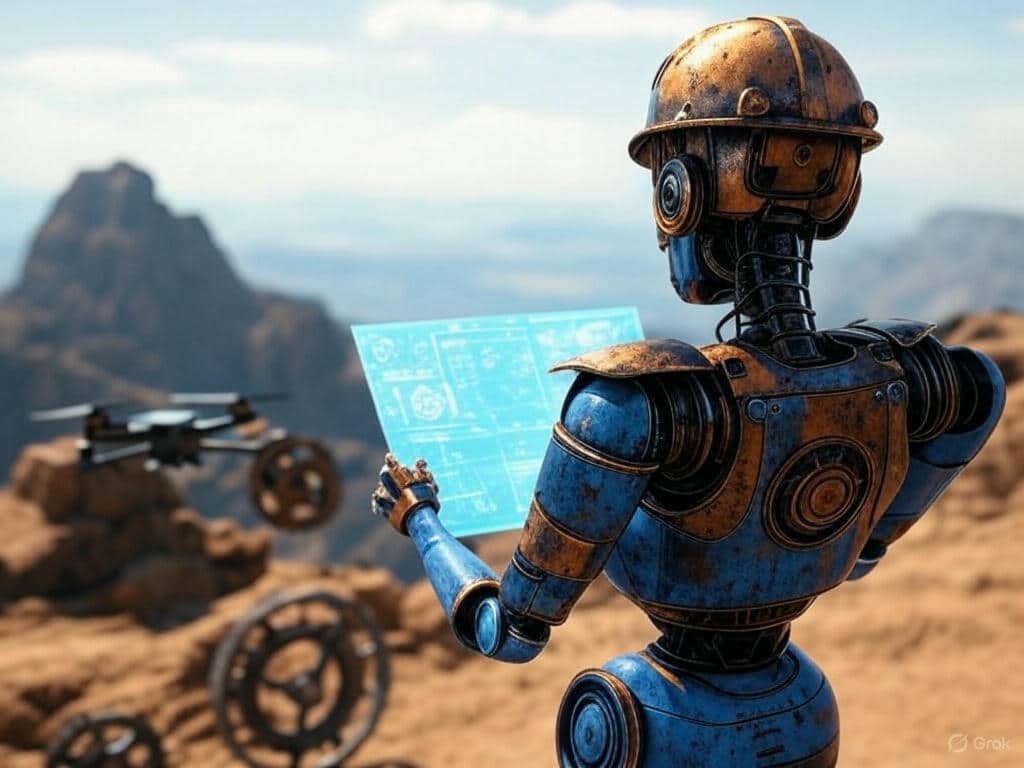
Choosing the right tools is critical to making AI automation work for your small business. Below is a curated list of the most powerful, accessible, and widely-used AI automation platforms, with a focus on versatility, ease of use, and scalability.
1. Zapier – Workflow Automation Across Apps
Zapier connects over 6,000 apps, allowing you to create “Zaps” (automated workflows) that perform tasks like saving email attachments to cloud storage or sending Slack alerts from form submissions.
Use Case: Automatically send a thank-you email to customers after they complete a purchase on your website.
Best For: Solopreneurs and growing teams looking to automate multiple software tools without coding.
2. HubSpot – AI-Enhanced CRM and Marketing Suite
HubSpot offers AI-powered customer relationship management, sales pipeline automation, lead scoring, email marketing, and live chat features. Its AI assistant helps draft content, suggest next steps, and personalize engagement.
Use Case: Automate personalized marketing emails based on visitor behavior and lead status.
Best For: Small to midsize businesses looking for an all-in-one growth platform.
3. QuickBooks – AI-Powered Accounting Automation
QuickBooks leverages AI to automate bookkeeping, generate financial reports, track expenses, and manage taxes. With smart categorization and predictive insights, it saves hours of manual data entry.
Use Case: Automatically track expenses by syncing your bank account and generating monthly profit/loss reports.
Best For: Freelancers, SMBs, and consultants managing their own finances.
4. Grammarly Business – Intelligent Communication Assistant
Grammarly’s AI analyzes grammar, tone, clarity, and engagement in real-time. Its business edition helps teams maintain brand voice across emails, reports, and customer communications.
Use Case: Ensure error-free, consistent client emails across your sales or support team.
Best For: Businesses focused on client communication, content creation, and professional branding.
5. Calendly with AI Features – Smart Scheduling
Calendly uses automation to schedule meetings based on calendar availability, reduce scheduling conflicts, and send reminders. With AI enhancements, it can even suggest optimal times and follow up with attendees.
Use Case: Automatically schedule consultations or demos from your website without back-and-forth emails.
Best For: Coaches, consultants, agencies, and anyone who books meetings regularly.
6. Tidio – AI Chatbot for Sales and Support
Tidio combines live chat with AI-powered chatbots that answer customer questions 24/7. It integrates with eCommerce platforms and CRMs for seamless lead generation and service.
Use Case: Provide 24/7 automated customer service on your Shopify or WordPress store.
Best For: Online retailers, service providers, and customer support teams.
Did You Know: Businesses that adopt AI tools in sales and marketing see a 50% increase in qualified leads within six months. (source)
How to Implement AI Automation
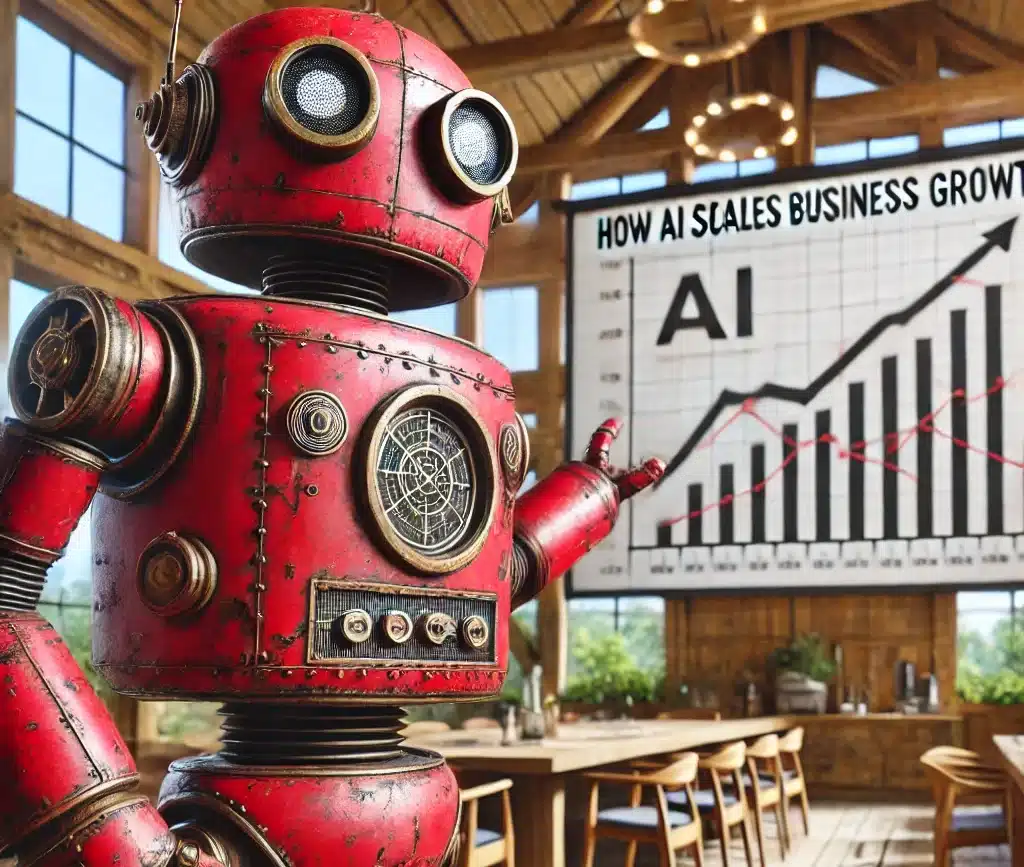
Implementing AI automation in your small business doesn’t require a full tech overhaul. In fact, the most successful automation strategies start small and scale thoughtfully. Here’s a detailed, step-by-step framework to help you implement AI automation with confidence and clarity.
Step 1: Audit Your Business Processes
Start by identifying areas where your team spends the most time on repetitive, low-value tasks. Look at workflows in departments like:
- Customer service (manual responses, repetitive FAQs)
- Sales (follow-up emails, CRM updates)
- Marketing (social media posting, email campaigns)
- Operations (inventory updates, scheduling)
Ask: What’s taking up time but not delivering ROI?
Step 2: Set Clear Goals for Automation
Define specific, measurable goals. For example:
- Save 10 hours/week on manual invoicing
- Respond to 90% of inquiries within 5 minutes using chatbots
- Improve lead conversion rate by 20% with automated email follow-ups
Having defined goals ensures that automation is tied directly to business outcomes.
Step 3: Choose the Right Tools
Based on your goals and processes, select tools that align with your:
- Budget – Many AI tools offer free or low-cost plans
- Tech Stack – Choose platforms that integrate with your current systems
- Scalability – Look for solutions you won’t outgrow quickly
Start with tools like Zapier, HubSpot, or QuickBooks for broad compatibility and user-friendliness.
Step 4: Test with a Pilot Project
Don’t try to automate everything at once. Start with a single process or department:
- Automate lead capture with a form + email workflow
- Set up a chatbot on your website
- Sync your CRM and email marketing platform
Monitor performance and gather feedback to refine the setup.
Step 5: Train Your Team
Even user-friendly AI tools require onboarding. Train your team on:
- How the tool works
- What’s automated (and what’s not)
- How to troubleshoot or make updates
Document workflows and create quick-reference guides to reduce friction.
Step 6: Monitor Results and Optimize
Track KPIs against your original goals. Examples:
- Time saved
- Response speed
- Customer satisfaction
- Revenue growth
Most AI platforms offer built-in analytics. Use that data to tweak workflows, improve integrations, and expand automation where it works best.
Did You Know: Businesses that gradually scale automation efforts—rather than doing full rollouts—are 63% more likely to achieve long-term success with AI.
Challenges to Expect (and Solve)
While AI automation offers massive benefits, it’s not without its hurdles. Recognizing potential roadblocks early allows you to plan, adapt, and implement solutions that ensure long-term success. Heres a few of the most common challenges small businesses face—and how you can overcome them.
1. Integration with Existing Systems
Many small businesses already use a patchwork of tools for CRM, email, accounting, and project management. Integrating new AI solutions into this tech stack can be a challenge.
Solution:
Choose automation tools that offer broad compatibility, plug-and-play integrations, or open APIs. Platforms like Zapier or Make (formerly Integromat) can serve as connectors between tools that don’t natively integrate.
2. Employee Resistance and Change Fatigue
Employees may worry that automation will replace their jobs or increase their workload during the transition period. Resistance to change is normal, especially in smaller teams with established routines.
Solution:
Include your team early in the process. Frame automation as a way to offload mundane tasks and free them to focus on creative, strategic work. Provide training and involve them in tool selection when possible.
3. Learning Curve and Technical Knowledge
Even “easy-to-use” tools come with a learning curve. If your team isn’t technically inclined, onboarding can feel overwhelming.
Solution:
Start small with one automation, and use platforms that offer templates, tutorials, and customer support. Document workflows so your team can reference them without constant retraining.
4. Over-Automation
Automating too much—especially customer-facing interactions—can backfire. When everything is automated, interactions may feel cold, robotic, or impersonal.
Solution:
Balance automation with the human touch. Use AI to assist, not replace, especially in high-value interactions like customer support, sales calls, or feedback loops.
5. Data Security and Compliance
AI tools often handle sensitive customer data—names, payment info, communication history. Improper handling can expose your business to legal and reputational risks.
Solution:
Use trusted, compliant platforms (look for GDPR, SOC 2, or CCPA certifications). Ensure your team understands privacy policies and enable features like two-factor authentication and encryption where possible.
6. Cost Creep
Many AI tools start affordably but add costs quickly through usage-based pricing or premium features.
Solution:
Regularly audit your tool stack. Eliminate unused subscriptions, monitor overages, and compare ROI before upgrading. Stick with platforms that offer transparent, predictable pricing.
Did You Know: A survey by Salesforce found that 67% of SMBs consider data security and cost overruns their top concerns when scaling automation.
Measuring Your Automation ROI
Implementing AI automation is only the first step—proving its value is what ensures continued investment and growth. Tracking your return on investment (ROI) helps you understand whether your automation strategy is working, where it’s succeeding, and where it needs refining.
Set Measurable Goals from the Start
To measure ROI accurately, you need to establish clear, quantifiable objectives before launching your automation:
- Time-Based Goals: Reduce customer response time from 6 hours to 2 hours
- Revenue Goals: Increase sales from automated email follow-ups by 25%
- Efficiency Goals: Eliminate 10 hours/week in manual invoicing or scheduling
- Quality Goals: Decrease customer service errors by 50%
These baselines create a reference point to evaluate progress.
Key Performance Indicators (KPIs) to Track
Here are essential metrics to assess the impact of AI automation:
- Time Saved: Calculate hours saved per task per week/month
- Labor Costs Reduced: Determine cost savings from decreased manual labor
- Response Times: Track how quickly automated systems reply to customer inquiries
- Conversion Rates: Compare sales, sign-ups, or bookings before and after automation
- Customer Satisfaction (CSAT): Use surveys or Net Promoter Scores (NPS) to gauge experience improvements
- Error Rate Reduction: Monitor declines in data entry or process errors
Use Built-In Analytics Tools
Many AI platforms (like HubSpot, Zapier, or QuickBooks) include analytics dashboards that visualize automation impact in real time. Don’t overlook these tools—they often deliver insights without needing external reporting software.
Ask for Team and Customer Feedback
Quantitative data is powerful, but qualitative input matters too. Gather feedback from:
- Employees: Are tasks easier, faster, or less stressful?
- Customers: Do interactions feel smoother, more responsive, more helpful?
This perspective rounds out the numerical data with user sentiment.
Reassess and Optimize Regularly
Automation is not a set-it-and-forget-it solution. Schedule quarterly reviews to:
- Analyze trends in KPIs
- Identify bottlenecks or system overlaps
- Explore opportunities to expand or refine automation
Small tweaks—like adding a new integration or adjusting a chatbot workflow—can unlock even more ROI over time.
Did You Know: Businesses that conduct regular ROI assessments on automation are 2.5 times more likely to expand their use of AI tools within a year.
FAQs
What is AI automation?
AI automation uses artificial intelligence to perform repetitive or complex tasks with minimal human intervention. It enables businesses to streamline operations like customer service, marketing, accounting, and data analysis using tools that learn and adapt over time.
Can small businesses afford AI automation?
Yes. Many AI tools offer affordable monthly plans, some even with free tiers, tailored to small business needs. You don’t need enterprise-level investment to get started—solutions like Zapier, Tidio, and QuickBooks offer scalable pricing.
Is it difficult to integrate AI tools?
Most modern AI tools are built with user experience in mind. Many offer plug-and-play integrations, drag-and-drop automation builders, and API connections to reduce the technical barrier. Platforms like HubSpot and Zapier make integration simple, even for non-technical users.
What should I automate first?
Start with repetitive, time-consuming tasks that offer low risk and high impact. Examples include appointment scheduling, invoice generation, email follow-ups, and customer support chat.
How can I tell if automation is working?
Track KPIs like time saved, reduced errors, faster customer response times, or improved sales conversions. Most AI tools offer built-in analytics to help monitor performance in real time.
What are the 4 types of automation?
- Fixed Automation: Designed for high-volume, repetitive tasks (e.g., manufacturing lines)
- Programmable Automation: Tasks that can be reprogrammed for batch production
- Flexible Automation: AI-driven systems that adapt based on input or data
- Intelligent Automation (IA): Uses machine learning and AI to make decisions and improve performance
How do I automate my business with AI?
Begin by auditing your processes, then choose AI tools that match those needs. Start small—perhaps with email marketing or customer service automation. Train your team, monitor performance, and expand your use of automation based on what’s working.
What business processes can I automate?
You can automate:
- Marketing: Email sequences, social media scheduling
- Sales: Lead tracking, CRM updates, follow-ups
- Customer Support: Chatbots, helpdesk responses
- Finance: Invoicing, bookkeeping, payroll
- Operations: Inventory management, scheduling, internal notifications
How much would it cost to make an AI agent?
Costs can range significantly based on what you need. A simple AI chatbot using existing platforms may run under $100 per month, while a custom-built AI agent with advanced features like machine learning, integrations, and natural language processing could cost anywhere from $5,000 to $100,000 or more.
The good news? You wont have to figure it out alone. If you’re exploring AI for your business, it’s worth having a conversation with an expert to understand what’s realistic for your goals and budget. Contact us for a free quote and we’ll help you explore the right solution.
What are 5 disadvantages of automation?
- High Initial Setup Costs
- Job Displacement Concerns
- Technical Maintenance and Downtime
- Over-reliance on Tools
- Security and Data Privacy Risks
What are the 4 D’s of automation?
- Dull: Tasks that are boring and repetitive
- Dirty: Tasks that are undesirable or tedious
- Dangerous: Tasks that pose risk to humans
- Dear (Expensive): Tasks that are costly and inefficient when done manually
What are the three laws of automation?
While not formalized like Asimov’s Laws of Robotics, automation principles often follow these guidelines:
- Automate only what makes sense
- Don’t automate broken processes
- Always monitor and adjust your automations
What work cannot be automated?
Tasks requiring empathy, complex judgment, abstract thinking, or human connection are difficult to automate. Examples include:
- Therapy and counseling
- Creative writing or design
- Executive decision-making
- Conflict resolution and negotiation
How long does it usually take to automate a business?
Simple automation (e.g., emails, chatbots) can be implemented in a day or two. Full-scale automation with multiple workflows and integrations can take weeks to months depending on complexity and team size.
Can a business be fully automated?
Technically, many functions of a business can be automated, especially in eCommerce and SaaS models. However, most successful businesses keep a human layer for creativity, strategy, and customer relationships. Full automation works best in specific, predictable business models, but is rarely ideal across the board.
Related Articles:
An Article by Nicole Delgado 2025 | CMO | AI Software Systems | AI Automation For Business


Comment (1)
Comments are closed.