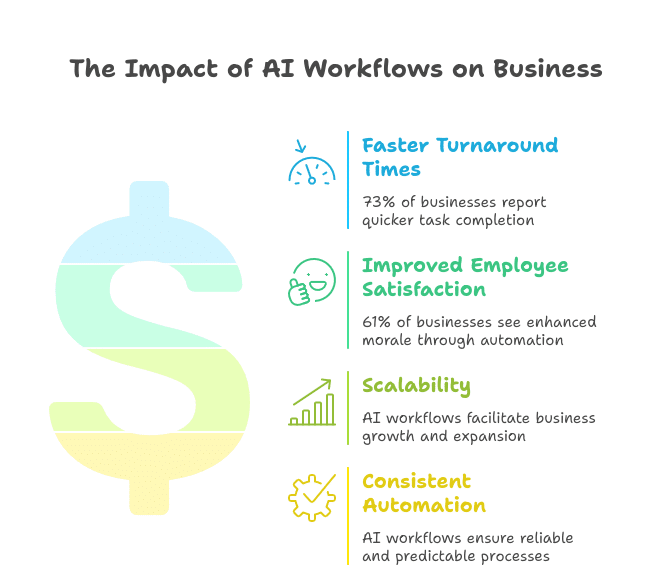AI Workflows: Next-Level AI Agents

Imagine your team spending hours sorting customer emails—AI workflows can handle that in minutes, letting everyone focus on bigger goals. In today’s digital-first business world, this kind of streamlined efficiency is no longer a future vision, it’s a practical reality.
Businesses using AI workflows often cut costs by 15-20% and free up hours for what really matters, like growing sales or keeping customers happy. Whether you’re managing a five-person startup or leading a multinational team, time and budget are always tight. That’s why AI workflows are quickly becoming the go-to solution: they’re easy to implement, require no tech wizardry, and deliver results fast.
According to Deloitte, 73% of businesses leveraging AI-driven workflows report faster turnaround times, and 61% see improved employee satisfaction thanks to task automation. These tools aren’t just cutting costs—they’re lifting team morale and helping businesses scale.
While AI agents are often praised for autonomy and adaptability, AI workflows are proving to be the real drivers of consistent, scalable, and controllable business automation. They don’t try to replace your team—they enhance it.
AI-powered business solutions now rely heavily on structured automation. Instead of a single AI agent trying to do everything, companies are shifting to AI workflows—a series of rule-based, task-oriented sequences driven by AI to increase reliability and performance across the board. Think of it like building a relay team instead of hiring one superstar to run every leg
What Are AI Workflows and Why Are They Outperforming AI Agents?
AI workflows are predefined sequences of tasks that use AI automation tools to handle operations step by step. They offer businesses a clear map of what’s happening, when, and why—no guesswork, no surprises. You set the logic, and the system follows through every time.
In contrast, AI agents operate with high degrees of freedom. While this can be powerful in theory, it can also make them unpredictable in practice. That unpredictability isn’t always welcome in business—especially when customer satisfaction, compliance, or revenue is on the line.
A 2023 report by PwC found that 64% of business leaders favor AI workflows over AI agents for roles requiring precision and audit trails, especially in industries like finance, legal, and healthcare.
Structured vs Autonomous
- AI Workflows: Reliable, traceable, and easy to audit. Perfect for processes where consistency is key.
- AI Agents: Autonomous, adaptable, but often opaque. Great in theory, tricky in tightly regulated industries.
Imagine a restaurant: an AI agent is like a talented chef who improvises every dish. An AI workflow is a proven recipe that the kitchen follows every night, ensuring customers always get what they ordered. For many businesses, especially those managing high volumes or sensitive data, the latter is simply more practical.
Businesses needing compliance, consistency, and scalability are increasingly choosing AI workflows for mission-critical operations. And thanks to modern tools, setting one up is no harder than building a PowerPoint slide.
Did You Know:
Companies implementing AI workflows saw up to 20% greater efficiency over those using standalone AI agents, according to McKinsey.
The Benefits of AI Workflows in Business
Enhanced Productivity
AI workflows can handle hundreds of repetitive tasks daily—from responding to emails and routing customer support tickets to updating spreadsheets and sending reports. This lets your team spend less time on admin work and more time on high-value projects. According to IBM, businesses that implement workflow automation report a 40% increase in process throughput.
Increased Accuracy
By eliminating the guesswork and minimizing human error, AI automation solutions deliver more consistent, reliable outcomes. This accuracy is especially critical in sectors like finance and healthcare, where mistakes can be costly. A study from Accenture found that AI-driven workflows reduced error rates by up to 90% in data-heavy environments.
Easy Integration
Top AI automation tools for global businesses now offer drag-and-drop builders and plug-and-play templates. That means no complex coding or long on-boarding periods. Companies can integrate workflows into existing platforms like CRMs, ERPs, and marketing tools without major overhauls—making adoption fast and seamless.
Scalability
AI workflows are built to scale. You can start with a simple process—like invoice approvals or social media scheduling—and then expand across departments. Need to handle 10x the workload next quarter? Just add steps or duplicate workflows without increasing headcount. Gartner reports that scalable workflow automation helps reduce scaling costs by up to 30%.
Human Impact
AI workflows take over boring, repetitive tasks so your team can focus on what humans do best: creative problem-solving, building relationships, and delivering top-tier service. It’s not just about improving KPIs—it’s about improving work life. Over 65% of employees say that AI-driven task automation makes their jobs more enjoyable, according to Salesforce.
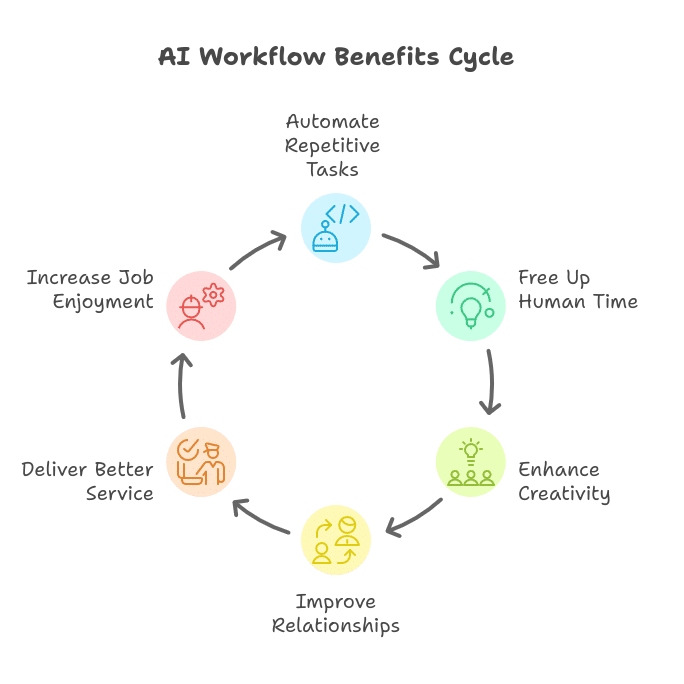
Did You Know:
Forrester found that companies using end-to-end AI workflows reduced task completion times by 45%, while boosting customer retention by 18% through faster and more personalized service.
Real Business Use Cases
AI for E-Commerce Businesses
Running an online store involves dozens of behind-the-scenes tasks: updating stock levels, confirming orders, sending shipping notifications, handling returns. AI workflows can automate these routine activities, reducing human oversight and ensuring customers receive timely updates. Shopify merchants using AI-driven workflows have reported a 25% reduction in cart abandonment rates due to faster follow-ups and more accurate order tracking.
AI Voice Agents for Customer Service
While AI voice agents are great at handling basic customer inquiries, their power multiplies when embedded into workflows. For example, a customer calls in to update their shipping address. The AI voice agent captures the request, triggers a workflow to update the CRM, notifies the fulfillment team, and sends a confirmation email—all in seconds, with no human handoff. Businesses using voice-integrated workflows report 35% faster resolution times and up to 20% savings on support costs.
AI for Retail Business Automation
In physical and digital retail, AI workflows are being used to automate everything from employee scheduling and restocking to price adjustments based on demand. A mid-size apparel chain recently reported saving over 400 hours a month by automating staff scheduling and payroll approvals with AI workflows. The result: more time spent with customers, less time buried in spreadsheets.
Business Process AI Tools
These tools act like glue, connecting siloed departments and turning fragmented operations into smooth end-to-end experiences. For example, a sales rep updates a lead’s status in the CRM—this triggers a workflow that alerts the marketing team, updates forecast reports, and schedules a follow-up call with an account manager. No need for 10 emails or Slack reminders
Did You Know:
According to Zapier, 88% of small business employees say that automating parts of their work through workflows has made their teams more efficient and less stressed.
How to Integrate AI Workflows in Your Business
Step 1: Identify High-Volume, Repetitive Tasks
Start by looking at areas where your team spends too much time doing the same thing over and over—think email follow-ups, invoice processing, data entry, or meeting scheduling. These tasks are ripe for workflow automation.
Step 2: Choose a User-Friendly Tool
Look for workflow tools with drag-and-drop builders, no-code or low-code interfaces, and integrations with your existing apps. Even non-tech users should feel confident experimenting with these platforms.
Step 3: Start Small, Then Expand
Begin by automating one or two small but time-consuming tasks. This helps your team build confidence and trust in the system. Many businesses see ROI within weeks just by automating calendar bookings or lead routing.
Step 4: Get Your Team On Board
Change can feel intimidating. Reassure your team that workflows are here to assist, not replace. Share wins—like reduced workload or faster response times—to build excitement and buy-in.
Step 5: Monitor and Improve
Once your workflows are running, check performance dashboards regularly. Are processes getting done faster? Are errors dropping? Tweak steps based on real data to fine-tune the results.
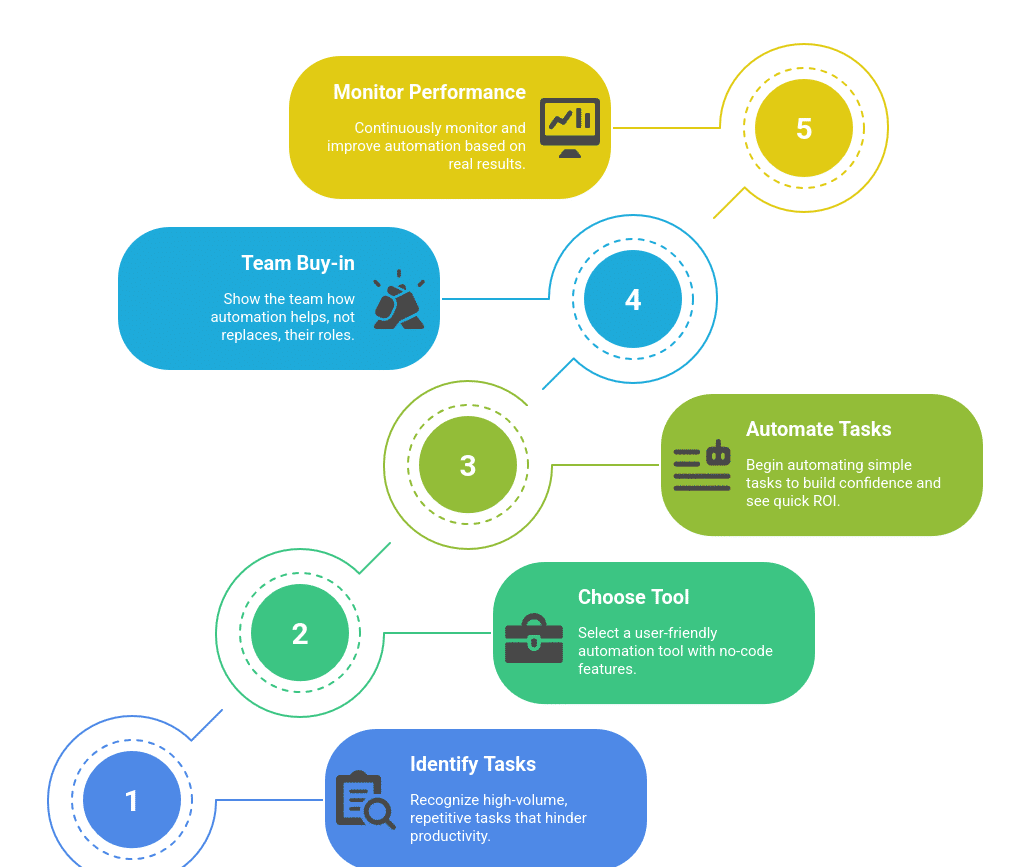
Did You Know:
Businesses that take an incremental approach to automation see 2x higher success rates compared to those that attempt large-scale implementations all at once (source: Harvard Business Review).
FAQs
What is the difference between AI workflows and AI agents?
AI workflows are structured, rule-based sequences that handle tasks step by step, offering predictability and control. AI agents operate more autonomously, adapting on the fly, which can lead to inconsistent outcomes.
Are AI workflows suitable for all business sizes?
Yes. Whether you’re a startup or a global enterprise, AI workflows can be scaled to meet your operational needs. They’re especially effective in environments with repetitive, rule-based tasks.
Do I need technical expertise to use AI workflows?
Not at all. Many modern platforms are built with drag-and-drop interfaces and pre-built templates. Most users can build their first workflow in under an hour.
How quickly can I see results from using AI workflows?
Many businesses report seeing improvements—like time savings, error reduction, and faster customer service—within the first 30 days of implementation.
What’s a good first task to automate?
Start with something simple but time-consuming like scheduling meetings, sending reminders, or routing incoming emails. Small wins build momentum fast.
Quick Win: Try automating your meeting scheduler or follow-up emails this week—and watch how much smoother your days run.
Check out our Spotify Podcast:
An Article by Nicole Delgado 2025 | CMO | AI Software Systems | AI Automation For Business